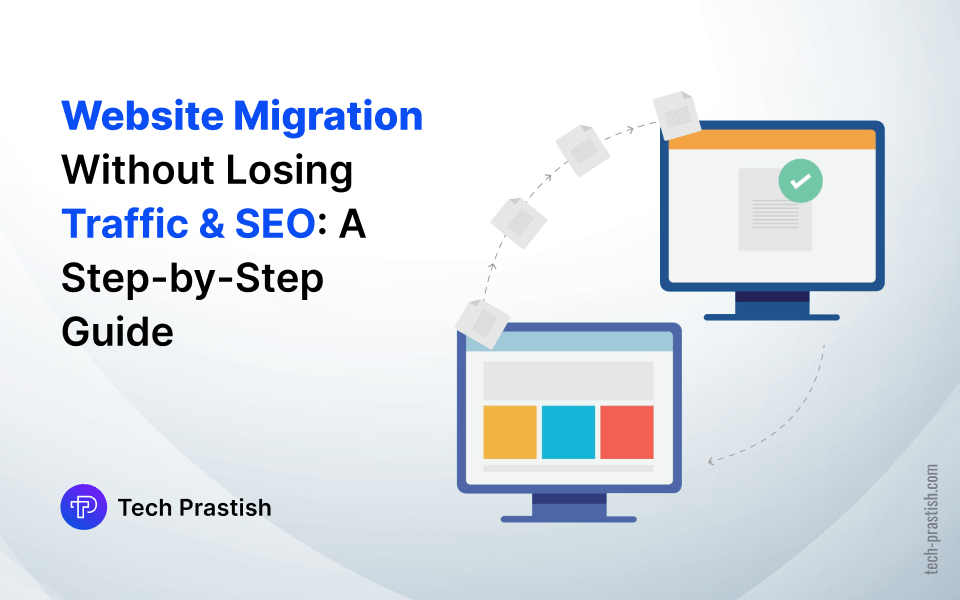
“You need to migrate the website.” Whenever someone suggests this, especially for legacy websites dozens of questions start bombarding. For established businesses, it is like a dreaded dream. The questions that often arise are: How do I migrate my website? How will it impact my SEO? Do I have to start everything from scratch?
Hold your thoughts for a while and just take a deep breath! It is not that difficult.
Migrating a website is often viewed as a daunting task, the website migration doesn’t have to be scary when strategized, planned, and executed properly. On the other hand, it can even boost your SEO performance without losing traffic & SEO rankings.
What is Website Migration?
Website migration is a crucial process that involves making changes to your website’s structure, location, or design. Companies need to migrate websites without losing SEO to create a better experience and improve search engine performance. Depending on your project type and business requirements you can decide what type of migration is required.
Types of Website Migration
The types of website migrations depend on the nature of the changes you are making:
- Domain and Hosting Changes: Rebranding, moving, merging parts of the site, or even switching hosting servers to improve speed and performance.
- Platform Changes: Move your website to a new platform, upgrade the platform version, or introduce the new platform features.
- Content Changes: Add, remove, or merge web pages and content to introduce new information.
- Structural Changes: Making changes in the website hierarchy, navigation, and internal linking to enhance user experience.
- Design and UX Changes: Modifying the design and user experience to change the look, and feel of the website.
Launching a new website feels exciting, but migration comes with concerns. With the right guidance and professional services, it’s possible to migrate websites without losing SEO. In this guide, we’ll answer your most pressing questions about website migration and show you how to avoid SEO pitfalls during the process.
Why Do You Need SEO Website Migration?
There are several reasons why you might need to migrate your website while ensuring your SEO is preserved:
Structural Changes
When businesses find an urge to reorganize the structure of web pages to enable search engines like Google to crawl the website they plan for website migration. It helps to improve user experience and makes it easier for search engines like Google to crawl and index your pages.
Security
If your business website address has HTTP and not HTTPS then you need to migrate your website to make it secure and improve the SEO performance.
Switching Server
You can migrate the website hosting to a faster and more reliable server to deliver an enhanced user experience, website performance, and load times, which are important ranking factors for SEO.
Domain Name Change
If you are rebranding your business website or moving to a new domain after an acquisition, ensure that your existing backlinks and SEO signals are preserved. Properly setting up redirects from your old domain is crucial for maintaining SEO value.
How Does Website Migration Impact SEO?
While website migration is important for various reasons, if you don’t consider SEO you’ll risk the following factors:
Loss of Website Traffic:
If redirects are not properly implemented, you might lose traffic as users might land on broken pages, leading to a decline in organic traffic.
Broken Links:
Outdated or broken links harm the user experience and impact your website’s SEO performance.
Ranking:
While migrating a website, if the search engine finds duplicate content, missing metadata, or crawling errors it may temporarily or permanently devalue your site.
However, these risks can be mitigated with the right SEO strategies.
A Proactive Approach to SEO During Website Migration
Pre-Migration: Strategic Planning and Preparation
With this proactive approach, you can identify the problems early. Here are the key steps to follow for a seamless migration process.
1. Create an SEO Migration Plan
Planning is essential before migrating the website to ensure what steps to take and prevent more pitfalls from happening. A well-thought-out SEO migration plan includes:
- Setting goals and objectives of website migration.
- Recording key metrics — traffic, rankings, backlinks, etc. to compare and analyze pre- and post-migration performance.
- Creating a website migration checklist and timeline to complete the migration within time.
2. Website Audit
Perform a thorough website audit using tools like Google Analytics, SEMrush, or Ahrefs to gather valuable insights such as:
- Website’s current position in search engine result pages (SERP).
- Performance of top-ranking keywords
- Organic traffic data
- High-quality backlinks
3. Create a Website Backup
Before migration, create a complete backup of the website. Backup of all files, databases, and configurations to restore the original site if anything goes wrong during the migration.
4. Set a Clear Migration Goal
Determine a timeline and objective for the website migration. Start with smaller changes, and gradually you can ensure that everything operates smoothly. If you are planning for major changes, divide it into parts so the search engine will get time to crawl and index changes progressively.
5. Website Migration Checklist
Prepare a migration checklist covering every step of the process such as technical update preparation, content changes, and post-migration testing to ensure everything is functioning properly.
6. Map Your URLs
Create a URL mapping plan to keep track of your current URLs to your new URL structure. Maintain a list of URLs to keep track of new, redirected, and removed URLs. Use 301 redirects to guide both users and search engines to the new URLs, and ensure that no valuable pages are lost.
7. Record Benchmarks
Track and retain the website’s analytics data such as top-performing pages, traffic sources, and other key performance indicators (KPIs) before the migration so you can compare them after migration.
8. Maintain Meta Titles and Descriptions
While migrating a website, it is important to maintain uniformity. Keeping the meta titles, descriptions, and HTML markup consistent is crucial for preserving the integrity of your pages’ SEO elements and preventing any indexing issues.
9. Technical Migration
During website migration, consider the following points:
- Update internal links and verify your robots.txt file.
- Update the XML sitemap with the new URLs and submit it to search engines.
- Install and configure SSL certificates for HTTPS security.
- Ensure that the website is mobile-friendly and optimized for mobile-first indexing.
10. Keep Pages and Slugs Same
A slug is a part of the URL that defines the specific page. To make the navigation user-friendly it is important to keep the page slug and web page nomenclature the same. For example, https://www.tech-prastish.com/website-migration-services/ in the given URL “website migration services” is a slug so this URL should redirect to that page only.
Post-Migration: Monitoring and Adjustment
When you finally finish the website migration, it’s very important to monitor the website’s performance to identify and fix any lingering issues:
1. Monitor Analytics
Monitor the website analytics to check if there are any changes, like a sudden drop in traffic or ranking indicating something went wrong during the migration.
2. Track Keyword Performance
Keep an eye on key metrics like core keywords ranking, website traffic, changes in bounce rate, and conversion rate to analyze the results of migration.
3. Run Audits
Run an end-to-end audit on your website to identify issues such as broken links, duplicate content, or incorrect redirects that might have been missed during the migration process.
4. Custom 404 Pages
In the website migration process, there are chances of errors while moving and removing the pages. Besides showing a “404 error” create custom 404 pages with helpful redirection options to encourage users to visit your website.
5. Use Google Search Console
It is an important tool for monitoring data and reporting the post-migration performance of the website. Make sure your new site is being crawled correctly and submit your updated XML sitemap.
6. Annotations in Google Analytics
Use Google Analytics annotations to mark your website migration date. This helps you compare your pre- and post-migration data and understand the impact of the changes.
7. Update Your Sitemap
Check and update the XML sitemap as per the new changes and submit it in the Google search console to invite the Google search engine to crawl the new implementation.
Need Help With Your Website Migration SEO?
Website migration can be a pivotal step for businesses — and it’s even bigger when you try to keep your SEO efforts intact in your rebranding journey. To handle such high-stakes tasks you need expert guidance. With professional assistance, you can ensure a smooth transition without losing valuable traffic or rankings.
Tech Prastish Software Solutions Pvt. Ltd. is known for its evaluative, unique, and SEO-focused website migration approach. We have a team of digital experts who understand that each website and business is unique, and their migration objectives are different, thus we evaluate the resources well, track down the migration activities, monitor the performance, and help you maintain your SEO power.
If you want to improve your SEO results after the migration with our custom-made SEO services, contact us today to migrate your website with ease!




