My previous article was about “How to create a Multilingual WordPress site” in which I explained the process to configure WPML and translating the content of pages in WordPress. In this article I am going to explain how to translate menus, widgets etc to other languages.
First, Install and Activate following Plugins:
– WPML Multilingual CMS (the core plugin)
– WPML String Translation
Creating Menu: Using WPML you can create different menus for different languages. Let’s try to create one for French language. The process will be as follows:
Go to Appearance – Menus
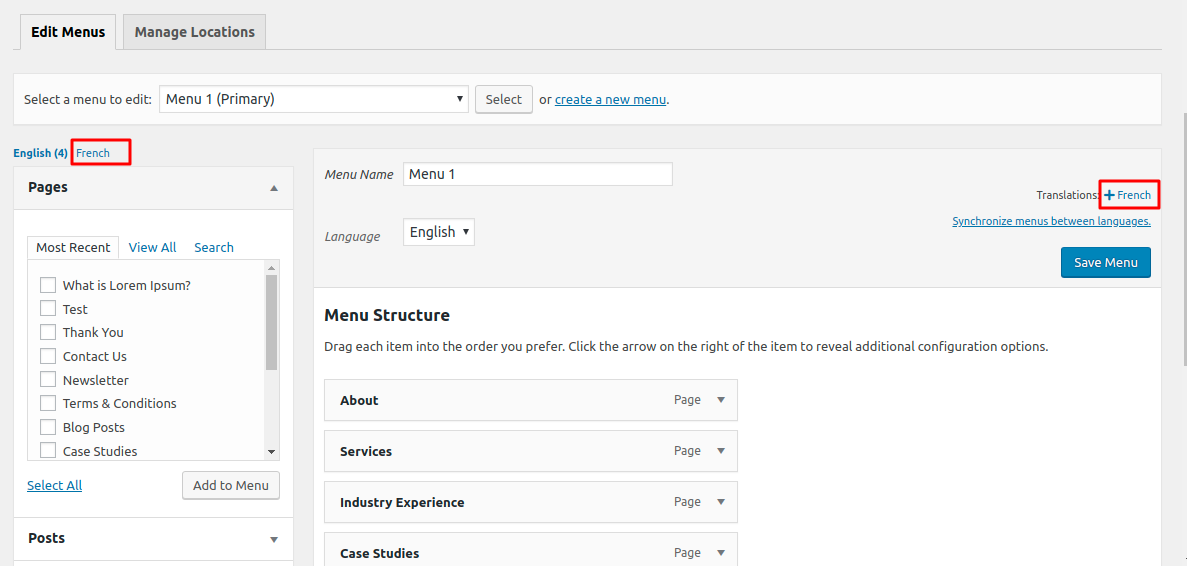
You will not find any menu in French here. To create menu in French click “+French” button, it will redirect you to following screen:
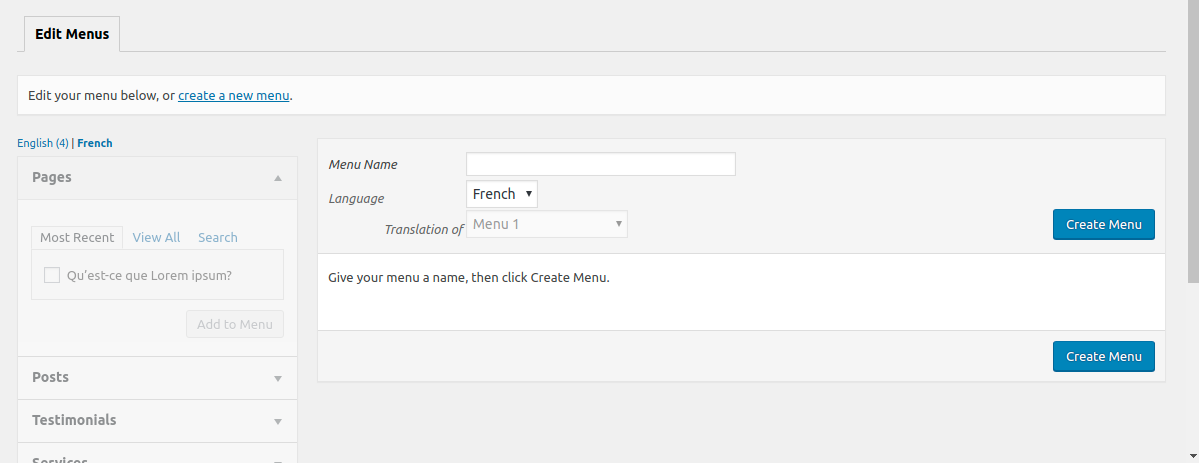
Here, put a name for the menu and click “Create menu” button. Now you can add the French language pages to your menu bar.
Or you can choose this option
Go to WPML – WP Menus Sync
Here you can see which entries will be added or removed from the translated menus.
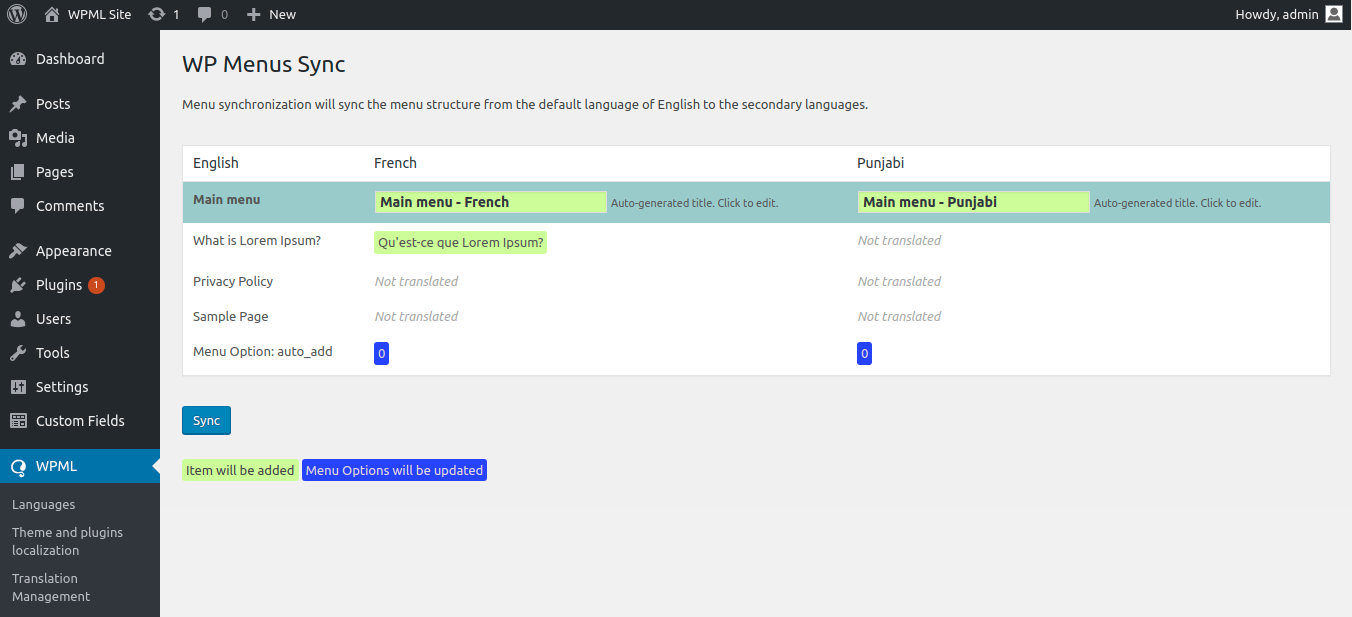
Click “Sync” button. It will open the following screen:
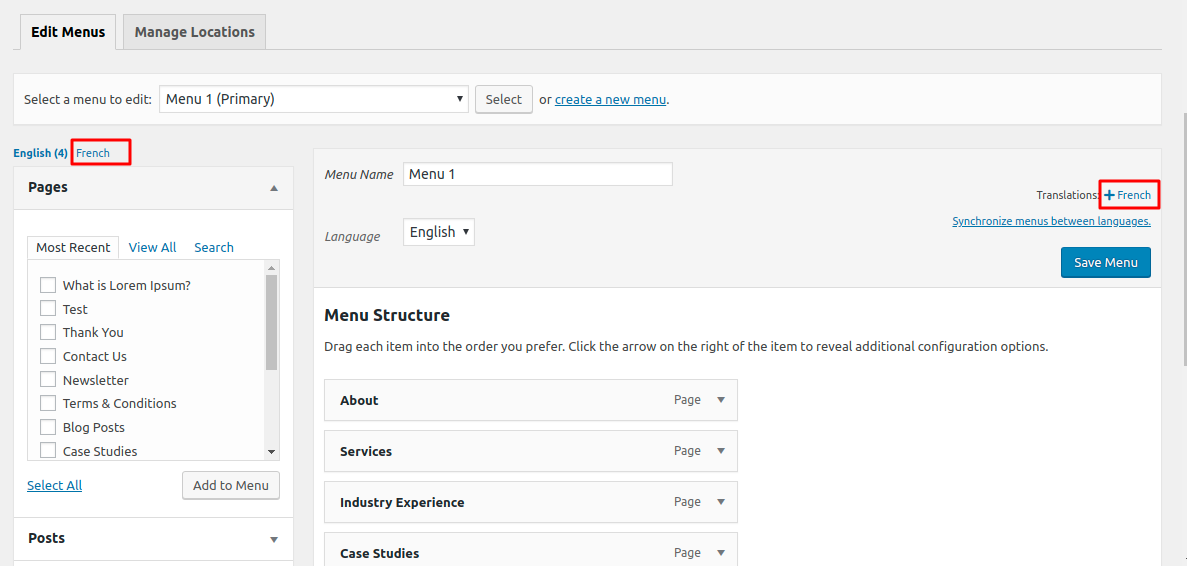
Select and add menu translation the way I have selected menu translation for French and click “Apply Changes”.
Now go to Appearance – Menus
Here you will find a menu added in the French language. In this menu, you can add pages that are in French language. After this click the “save menu” button.
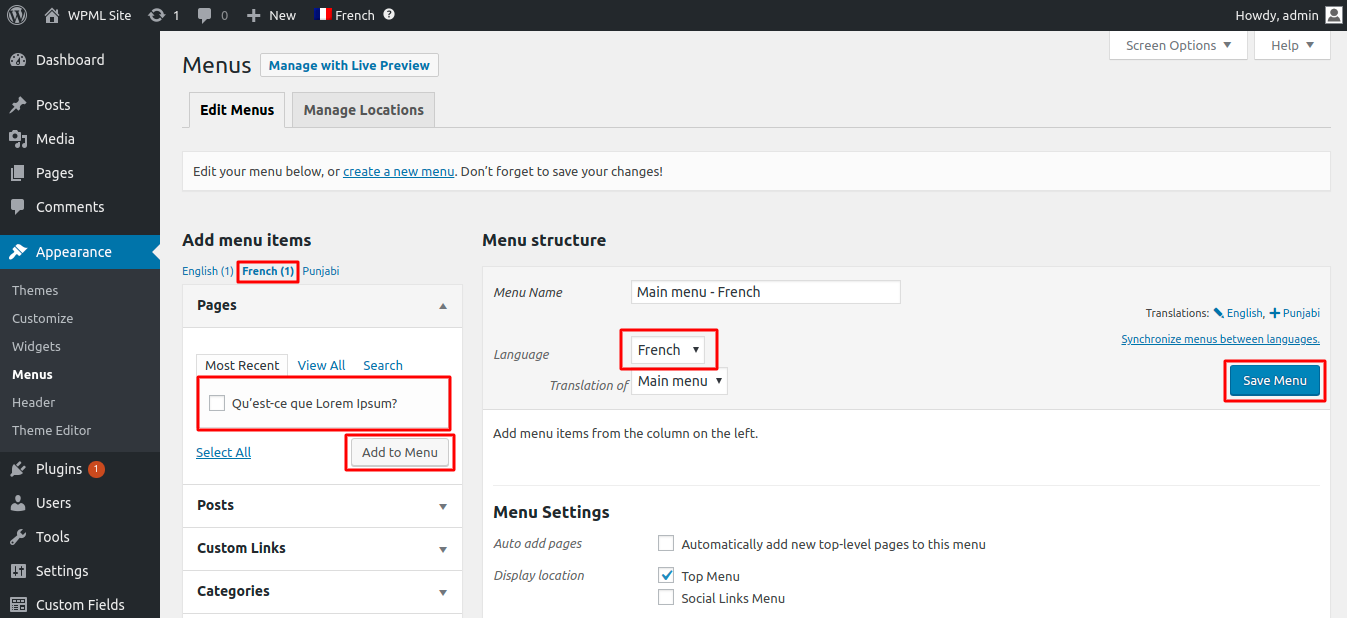
Now open your website and click “French” button in top menu bar. It will show the French-language menu bar.

Found the article useful? Share it with your friends and co-workers… Now!
Still not sure about how to translate site content using WPML? We are just a click away – Submit your query to us. We will make it quick and easy for you!





