
Most people shop online because of better discounts and deals. Sellers also provide them deals according to their shopping behaviors or needs.
I faced the following challenge while working with one of my clients (seller) who wanted to deliver a personalized discount to an individual customer via coupon code on the checkout page.
The client’s requirement was ‘to apply a coupon code directly on the checkout page’ but this is not a default feature of Shopify and I was not able to apply it. Therefore, to solve the issue, I followed the below-mentioned process:
1. First of all, create a coupon code for all the orders or a specific order and then and check the variant id of the product under consideration for a discount. It can be checked in the products section of the admin panel. Open the details of the product and click Ctrl+u to view the variant id in XML.
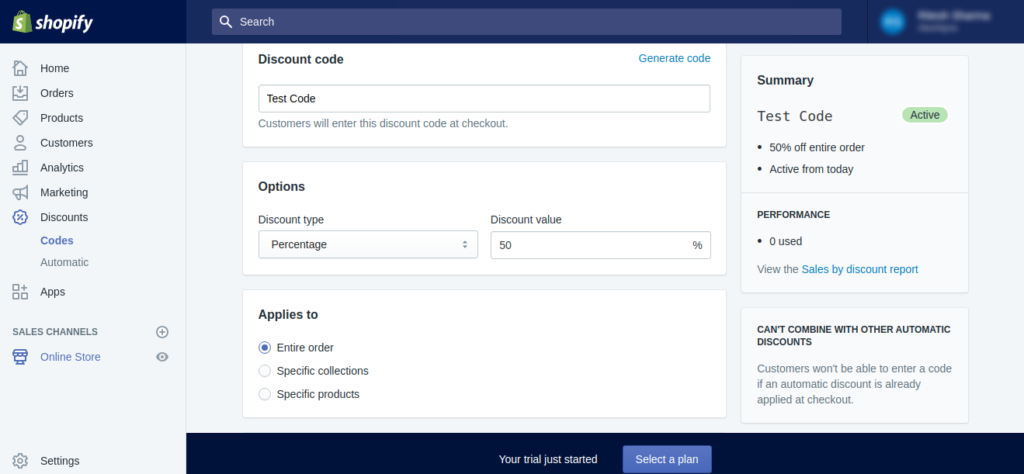
2. After the variant id is found from the XML code, create the URL as follows, where a discount has to be applied.
https://example.com/cart/{variantid}:{quantity}?discount=discountcode
The URL for a test coupon “test code” will be something like this:
https://example.com/cart/5588446644235:1?discount=test%20code
3. This URL will redirect to the checkout page directly for a specific variant of a product or a specific product if a single variant is present.
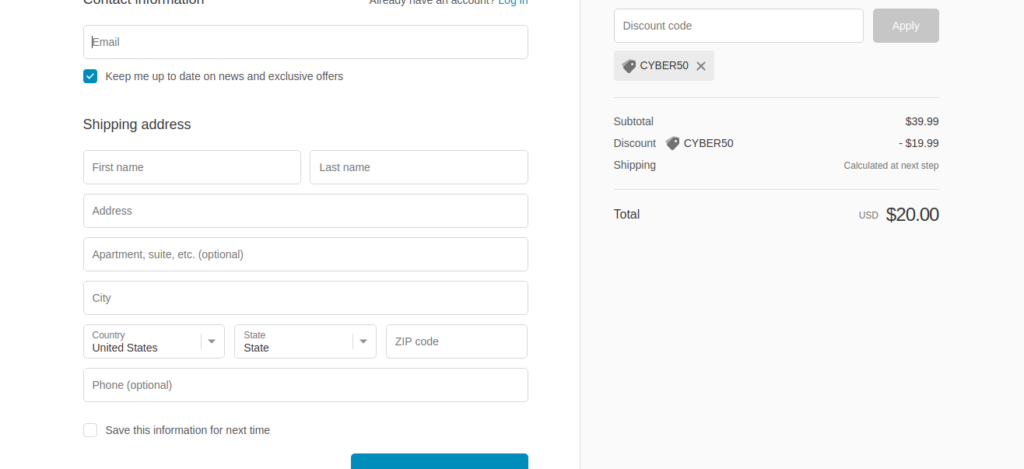
In this way, a coupon code can be applied directly on the checkout page.
Share it with your friends/co-workers if you find the article interesting!
Cheers!!!
Need professional help to multiple shopify stores using single account? Hire certified Shopify developers from Tech Prastish Software Solutions Pvt Ltd. Established in 2008, we specialize in providing Shopify development services and integrated software solutions. Explore our website to learn more about our services, team, design and development processes.





