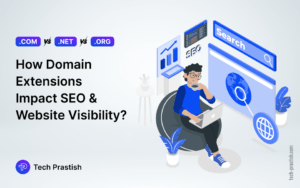In this article, you’ll learn the ways to disable Gutenberg editor in the latest version of WordPress i.e. 5.0, especially if you are using Gutenberg for the first time.
As an alternative to WordPress CMS editor, the Gutenburg editor can also be used for managing website content. To replace WordPress CMS editor, you can integrate Gutenburg editor and make it default editor for creating posts, pages or any other sort of WordPress content. However, this editor has received a mixed response from web developers as well as regular users.
Most of us still prefer TinyMCE editor and Gutenberg editor is still not a preferred editor because of its complexity. The question is, how can we disable Gutenberg Editor?
It’s simple, just follow the below-mentioned process:
1) With the help of Plugins you can disable Gutenberg editor as follows:
If you want to disable Gutenberg completely you can use this plugin https://wordpress.org/plugins/disable-gutenberg/. This plugin will work with all latest version of WordPress. It will disable Gutenberg editor from posts, pages and all other types of WordPress content.
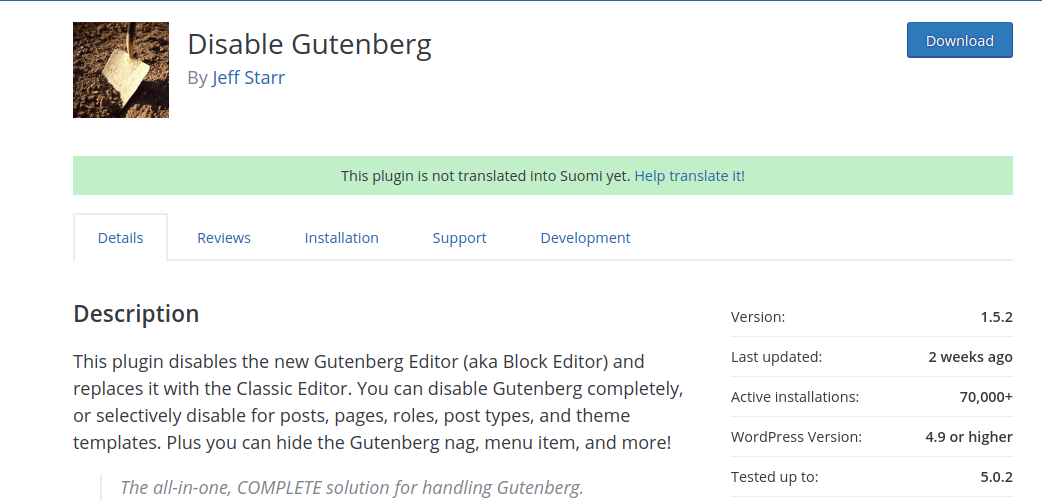
Go to https://wordpress.org/plugins/disable-gutenberg/ to download and install this plugin into WordPress. After installation click “Activate this plugin”.
After activation, you can see plugin settings are available in the “SETTINGS” tab. For more info, you may refer to the following screenshot:
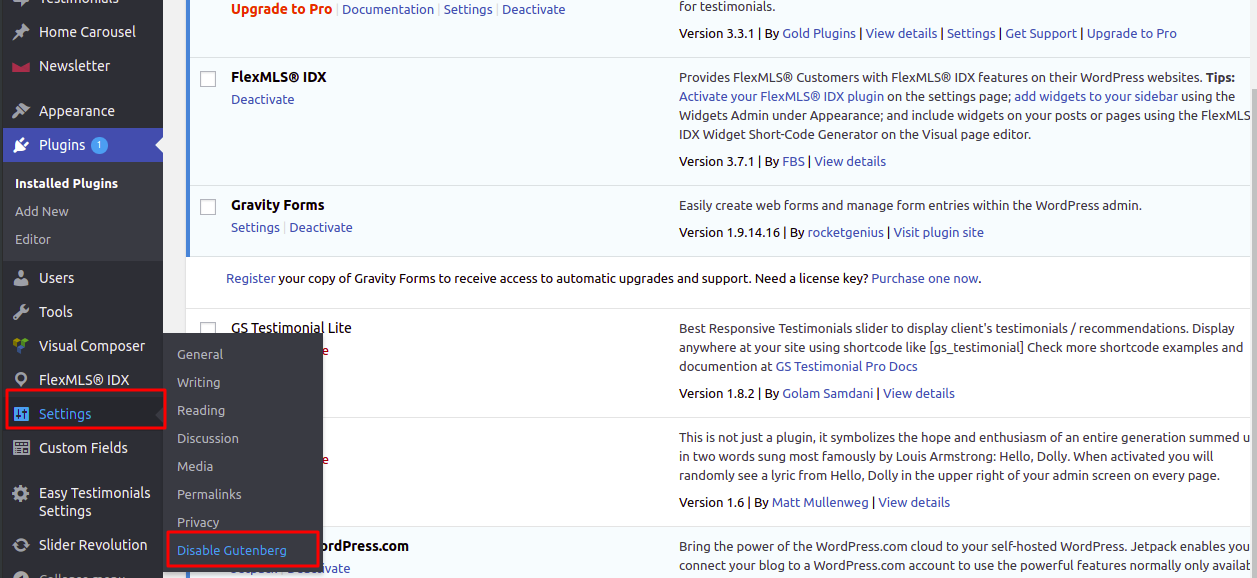
In the “SETTINGS” tab you can see “Disable Gutenberg” and you can enable or disable the Gutenberg editor here.
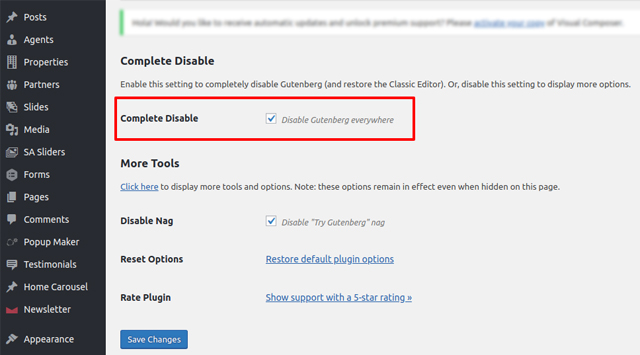
2) There are numerous ways to disable Gutenberg programmatically and one of them is as follows:
You may disable Gutenberg completely on your entire site by using the following filter hook:
Add this hook into your theme’s “functions.php” file.
This hook works for Gutenberg plugin version 4.1 or later and WordPress 5.0 and later.
add_filter(‘use_block_editor_for_post_type’, ‘__return_false’, 10);
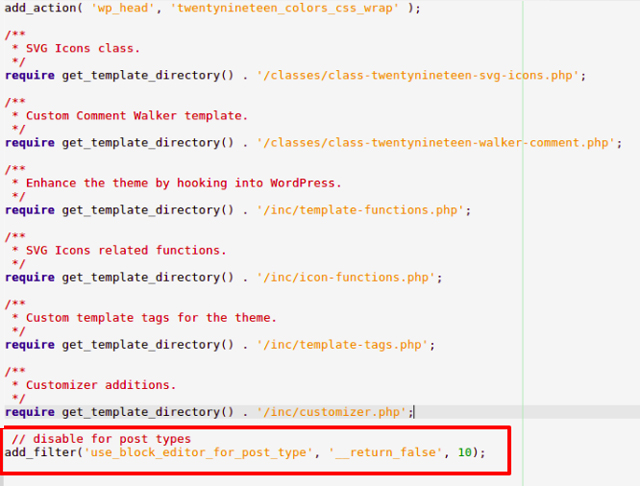
I am sure this article will help you to disable Gutenberg and keep the classic editor in WordPress.
You may post your queries in the form of comments on this post and I’ll try to answer them all asap.
Stay tuned for the best WordPress tips, tricks, and hacks!
Cheers!