
Hey techies
Lets’ find out how to connect a domain to the Brilliant Directory!
Please follow below instructions to connect your domain via Domain Manager:
Login To Dashboard:- http://www.managemydirectory.com/admin
Go to Settings -> Domain Manager
Why do we need to connect a domain to the Brilliant Directory?
When we go to the brilliant directory, the staging server must be called URL(testing URL). The advantage of this “URL” is that you can work before you go live.
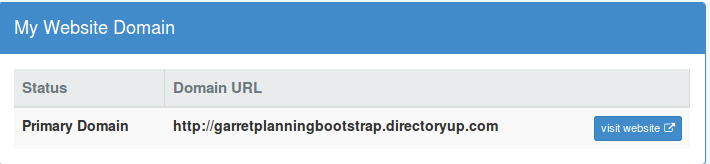
You must first connect OR record server before connecting the domain. You can check your IP here after scrolling.
You have to pick up A records as mentioned in the screenshot below:
“A record connects your root domain name to an IP address and lets web browsers find your website”
You need to do these steps to connect your domain:
Step 1) Edit the settings of your domain with your domain registrar [like Godaddy, blueshost] by using either through Nameserver method or ‘A’ Record Method.
Step 2) After that visit the Domain Manager and update your primary domain.
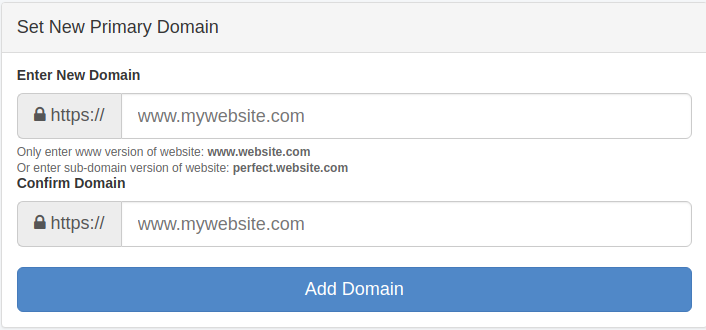
Step 3) After adding the domain, it will take 2-3 minutes to confirm the domain, Click on “Yes, update domain” and now your website is live.
Remember: When you change your domain, in rare cases it can take up to 48 hours for the new domain to work.
Thanks
Please feel free to ask any question by commenting below 🙂
Cheersss!!!






