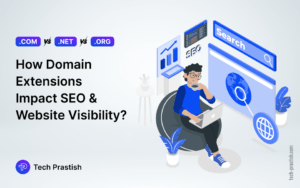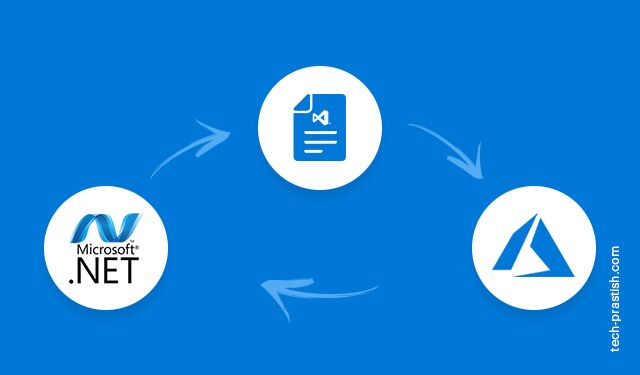
This article is for those who are trying to get a hands-on experience of Azure. Today, we can see media files everywhere, such as images, videos, audio, etc. In order to store them on the cloud securely, we can use Azure Blob Storage.
You need an Azur account for the purpose. If you have one, you may log in here and if you don’t have an Azure account, you can sign up for a 30-day free trial.
Once logged in, go to the dashboard and click on “Storage Account”. After that Add Storage Account in Azure Portal.
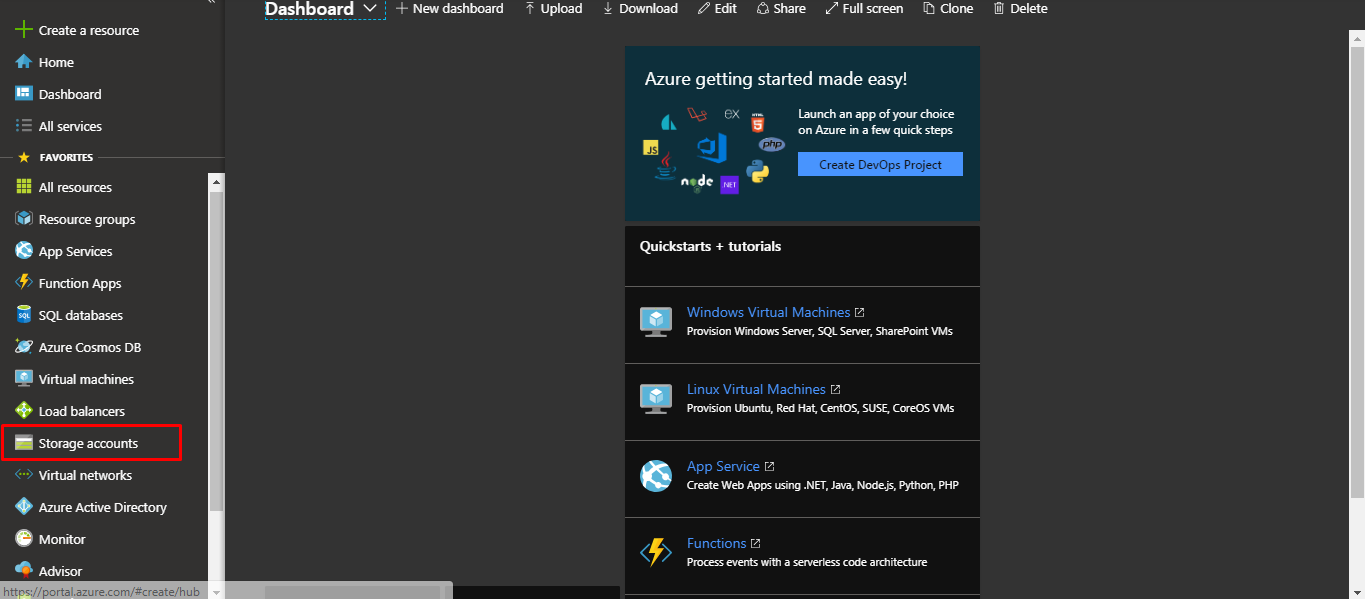
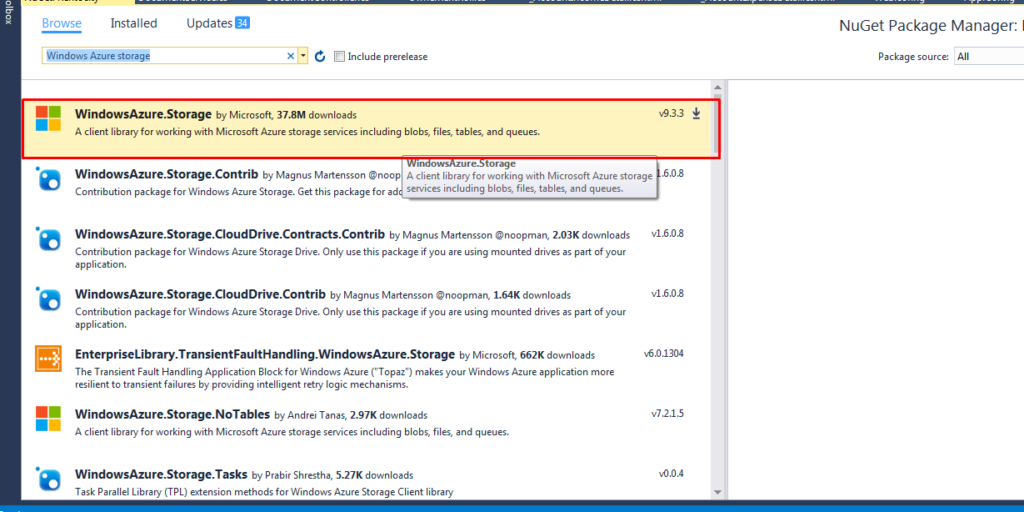
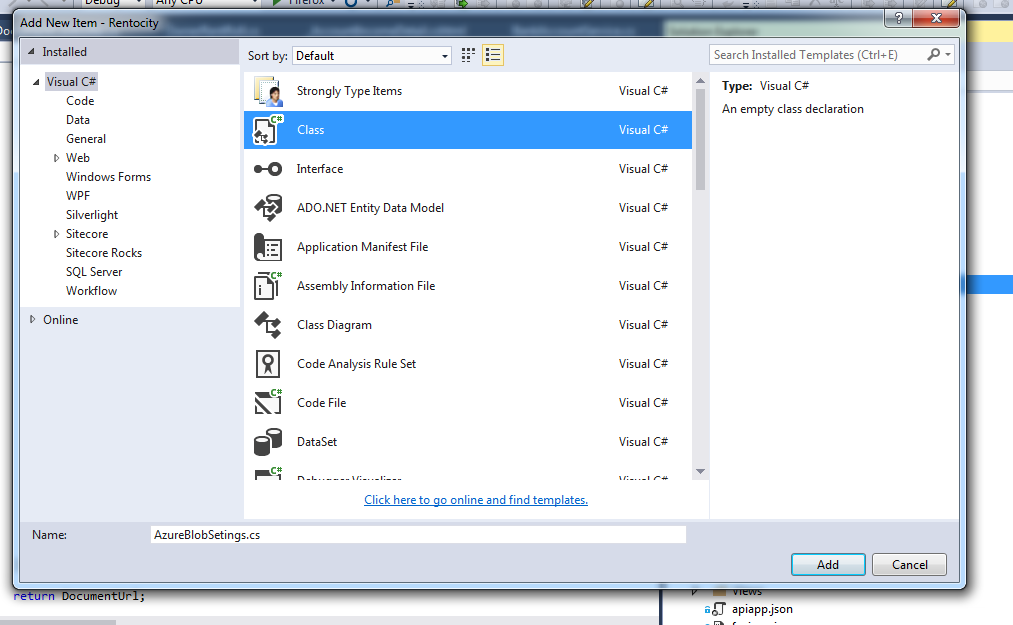
Now add public methods to upload and download blob items as follows:
If you have any queries or doubts about this topic please feel free to contact us. We are here to help you!